Hai everyone today i will
introduce some of the new tags or elements in html5 along with explanation. This HTML5 tags are also known as Semantic Elements. Html5 is a latest hyper text markup language and next level to html. Web
design is going forward by integrating various types of technologies such as HTML5,
CSS3 and Bootstrap. Some of the older tags have been eliminated and new tags
have been added. Lets have a look on importance of html5.
Screenshot
Html5 header example
<div id="header">
<h1> Hai, Welcome to Studywithdemo!</h1>
</div>
But in html5 a predefine tag for header section. Using this tag we can easily identify the header section of the document.
<header>
<h1>Hai, Welcome to Studywithdemo!</h1>
</header>
Html5 section example
Regular Format
<div id="something">
<h2>Tutorials with Video Demo</h2>
<p>This website contains Intresting Articles</p>
</div>
In Html5
<section>
<header>
<h1>Section 1</h1>
</header>
<h2>Demo starts at 12pm</h2>
<p>This website contains Virtualization concepts</p>
</section>
Html5 nav example
Previous
<div id="nav">
<ul>
<li>Home</li>
<li>About</li>
<li>Privacy Policy</li>
<li>Contact Us</li>
</ul>
</div>
In Html5
<nav>
<ul>
<li>Home</li>
<li>About</li>
<li>Privacy Policy</li>
<li>Contact Us</li>
</ul>
</nav>
Html5 article example
If
you want to write different types of articles, html5 has the <article>
tag and a section can contain any number of articles. The article tag is used
to define the main content of your website. Exact usage of the article tag is
to write newspaper articles, user comments and various forum posts etc..
<section>
<header>
<h1>Section 1</h1>
</header>
<article>
<header>
<h2>Article 1</h2>
</header>
<p>hai welcome to article 1</p>
</article>
</section>
Html5 aside example
<article>
<header>
<h2>Article 1</h2>
</header>
<p>hai welcome to article 1</p>
<aside>
<h4>This is aside tag</h4>
</aside>
</article>
Html5 footer example
Another
special tag for document footer is <footer> tag used for specifying the
owner of the website and copyrights etc. The footer tag is placed at the bottom
of the website or blog. Lets see the below example.
Regular Format
<div id="footer">
<h3>This is footer</h3>
<p>copyright @ Studywithdemo</p>
</div>
In Html5
<footer>
<h3>This is footer</h3>
<p>copyright @ Studywithdemo</p>
</footer>
Browser Support
Almost all the popular browsers can support this tags but the internet explorer should be above 9. We can also use modernizr to detect whether your browser supports particular feature in html5 or not.
Some of the other tags
Audio tag (to include audio content), Video Tag (to
include video content), Canvas (to hold graphics), Datagrid (creates an
interactive representation of
tree, list, or tabular data), Meter (used for measurement purposes),
Time (indicating a date or
time) and Output (The Output tag is used to display the results of a calculation).
These are the most usefull HTML5 tags at this time.
Thank You for Visiting StudywithDemo
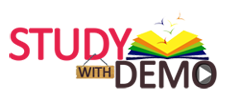


Found this on MSN and I’m happy I did. Well written article. website tips
ReplyDeleteI am typically to blogging and i actually recognize your content. The article has actually peaks my interest. I am going to bookmark your web site and maintain checking for brand new information. web design company
ReplyDeleteThank you so much for your valuable information. Do you know How to create a clipping path
ReplyDeletein Photoshop?